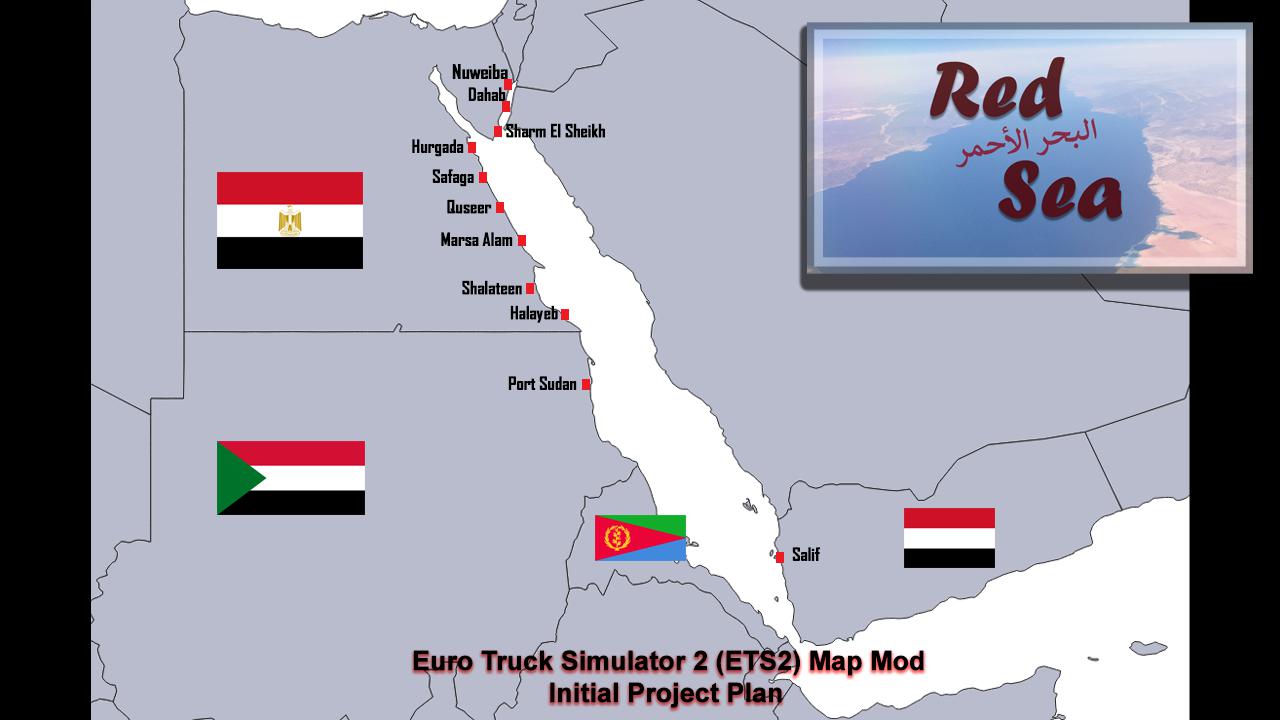Welcome to TerraMaps Forum
You are using an out of date browser. It may not display this or other websites correctly.
You should upgrade or use an alternative browser.
Red Sea Map 1.4.1 for ETS2 1.44/PM 2.61 Official Download
Pilot
CEO
Red Sea Map by TerraMaps
NOTE: By downloading our maps, you agree to our EULA ( https://terramaps.net/TerraMaps%20EULA.pdf ) terms and conditions. Per our EULA, it is against the law to reupload Red Sea Map or any map created by TerraMaps without the explicit written permission by a member of the Board of Advisors. Anyone who uploads the content downloaded here, either modified or unmodified, will receive a DMCA takedown request, their ISP notified, and if applicable, other legal actions. We are very strict about this and will take action against resharers and reuploaders. Any YouTube video that links to any unauthorized link will receive a copyright takedown notice as well. Any questions, reach out to [email protected] .
View attachment 92
Welcome to the step-by-step installation process for downloading and enjoying Red Sea Map by TerraMaps for Euro Truck Simulator 2. Please follow each step to ensure Red Sea Map works in your simulator.
VERSION 1.4.1: The Road to Sudan and Saudi Expansion Project (ETS2 1.44)
STEP 1: DOWNLOAD RED SEA MAP
The first step is to download the Red Sea Map by TerraMaps.
Version 1.4.1 compatible with ProMods Middle East 2.61, ETS2 1.44, and all DLC’s including Iberia are required.
This file is approximately 450MB and takes about 10 minutes (depending on your internet speed) to download on our sharemods account, but under 20 seconds on our premium link and includes all of the files you need to run Road to Asia. Our premium link only cost a euro ($1.20 USD) which helps fund our server costs to host this option as well as supports our development and modeling team and other paid addon features we’d like to add for TerraMaps and we really appreciate it. It also includes a zip file containing all of the files needed (Def/Map and Assets). Patrons receive a free download link.
Since version 1.3.1/1.3.2/1.3.3., Red Sea now requires an Asset file. Don’t forget to download the Assets file too (which is 120MB). This file is included in the premium download link.
Note: Both premium download and free download links have identical versions.
STEP 2: PROMODS AND PROMODS MIDDLE EAST
SKIP THIS STEP IF YOU ALREADY HAVE THE MOST UP TO DATE PROMODS AND PROMODS MIDDLE EAST MODS
Visit: https://promods.net/ to follow the instructions for downloading and setting up ProMods and ProMods Middle East Addon.
STEP 3: BACKGROUND MAP
In order to be able to freely move around the world map and see cities and roads where they should accurately be, we work with Bengan’s Maps and strongly recommend everyone who enjoys expanding their truck sim to utilize his maps. (Please note, The South Sinai and everything down to Muhammad Qol is aligned with ProMods’ background map)
As an alternate, you can instead use the ProMods High Quality Extended Map which centers around ProMods’ compatible load order map mods and ensures all cities are in an accurate location. This background map can be downloaded easily through the steam workshop.
STEP 4: LOAD ORDER
The basic load order is as follows:
. other mods
Red Sea Map
Red Sea Assets
ProMods Middle East def/map
ProMods Middle East assets
ProMods base pack
Enjoy Red Sea Map by TerraMaps! Should you require any assistance, don’t hesitate to reach out to our Support Team:
Please only utilize one of the above methods of reaching out to support that you’d prefer. They are all monitored equally, but Discord is proven to be the fastest response rate.
Drive safe and thank you for letting us expand your truck sim today! Happy Trucking!
Источник
Карта красного моря ets 2
Post by olaf28 » September 11th, 2020, 11:58 am
[REL] Red Sea Map 1.4.3 for ETS2 1.46/ Promods(ME) 2.63 by TerraMaps
VERSION 1.4.1: The Road to Sudan and Saudi Expansion Project (ETS2 1.46)
TerraMaps is proud to present Red Sea Map 1.4.3
Welcome to the Red Sea!
This map mod will connect the ProMods ME road from Taba south into a whole new area on ETS including cities up and down the Red Sea coastline.
The Red Sea is famous for its beautiful and extensive coral reefs, including along the coasts of Egypt and Sudan. These coastal reefs are among the richest coral reefs in the world.
On the other side the Kingdom of Saudi Arabia has a Red Sea coast about 2,000 km long.The landscape is largely desert. Numerous short, steep wadis descend the escarpment to the Red Sea coast, generally dry and gravelly but flowing briefly and torrentially after occasional heavy rain. Longer watercourses run eastward, but there are no permanent rivers. The climate is hot and arid.
DOWNLOAD LINK
Download: https://terramaps.net/download/
(Premium Link is updated for 1.4.3. and includes both def/map and assets)
This file is approximately 450MB and takes about 10 minutes (depending on your internet speed) to download on our sharemods account, but under 20 seconds on our premium link and includes all of the files you need to run Road to Asia. Our premium link only cost a euro ($1.20 USD) which helps fund our server costs to host this option as well as supports our development and modeling team and other paid addon features we’d like to add for TerraMaps and we really appreciate it. It also includes a zip file containing all of the files needed (Def/Map and Assets). Patrons receive a free download link.
Since version 1.3.1/1.3.2/1.3.3., Red Sea now requires an Asset file. Don’t forget to download the Assets file too (which is 120MB). This file is included in the premium download link.
Note: Both premium download and free download links have identical versions.
Required DLC’s
—————————
All 6 SCS DLC’s
Required DLC’s/Map Mods
—————————
— All DLC’s including Iberia are required.
— ProMods 2.61
— ProMods Middle East Add-On 2.61
Background Map
—————————-
In order to be able to freely move around the world map and see cities and roads where they should accurately be, we work with Bengan’s Maps and strongly recommend everyone who enjoys expanding their truck sim to utilize his maps. (Please note, The South Sinai and everything down to Muhammad Qol is aligned with ProMods’ background map)
Download Link: https://roextended.ro/forum/viewtopic.php?f=9&t=20
As an alternate, you can instead use the ProMods High Quality Extended Map which centers around ProMods’ compatible load order map mods and ensures all cities are in an accurate location. This background map can be downloaded easily through the steam workshop.
Download Link: https://steamcommunity.com/sharedfiles/ . 2486307769
Load Order
———————
— Place Red Sea Map Mod directly above PMME in the Mod Manager
To crush the most common support questions here are a few things you can check before you add this mod to your combo.
1)Follow the step-by-step installation process for downloading and enjoying Road to Asia by TerraMaps for Euro Truck Simulator here:
https://terramaps.net/forum/threads/red . wnload.47/
Please follow each step to ensure Road to Asia works in your simulator.
2)We only support the maps that we have in the TerraMaps ETS2 Recommended Load Order 1.43:
https://terramaps.net/forum/threads/ets . amaps.121/
If you use other maps check other common used load orders like the ones from RoExtended https://roextended.ro/forum/viewforum.php?f=15
And we kindly ask you to ask the combo owner for futher support
3)TO AVOID Crashes go to Euro Truck Simulator 2 in our «Documents» folder, open config.cfg in Notepad, find uset r_buffer_page_size and change it to at least «30» or higher
(if the number is at 10, you will get a CTD in Ashgabat, Pyongyang, Seoul, and Dandong)
4)Background Map
In order to be able to freely move around the world map and see cities and roads where they should accurately be, we work with Bengan’s Maps and strongly recommend everyone who enjoys expanding their truck sim to utilize his maps. Download Link: https://roextended.ro/forum/viewtopic.php?t=20
You can also instead use the ProMods High Quality Extended Map which centers around ProMods’ compatible load order map mods and ensures all cities are in an accurate location. This background map can be downloaded easily through the steam workshop. Download Link: https://steamcommunity.com/profiles/765 . kshopfiles
5)If you have done all this and you still equire any assistance, don’t hesitate to reach out to our Support Team:
Discord (use @terramaps-support): https://discord.gg/jxQyhwhCqD
Email: support@terramaps.net
Forum: https://terramaps.net/forum/forums/support.57/
Please only utilize one of the above methods of reaching out to support that you’d prefer. They are all monitored equally, but Discord is proven to be the fastest response rate
PLAN
The image below shows a preliminary plan with realistic «starter map project» goals. In the future, we can expand to Ethiopia and South Sudan and who knows the potential as the road networks in East Africa are not only simple to build but very fun. Precision and detail to the 1:19 scale is given as well.
22 JUN 2022
— Compatibility fix applied for ETS2 1.44/ Promods 2.61
21 APR 2022
Version 1.4 is released
— Added Saudi Arabian cities: Al Wajh, Duba’a, Yanbu, and Medina
— Bugs from 1.3 fixed
24 DEC 2021
Version 1.3.3 is released
— Compatibility fix applied for ETS2 1.43/ Promods 2.60
27 OKT 2021
Version 1.3.2 is released
— Compatibility fix applied for ETS2 1.42/ Promods 2.57
24 JUL 2021
Version 1.3.1 is released
— Compatibility fix applied for ETS2 1.41/ Promods 2.56
Content Changes:
— Added an Assets File (place below Red Sea Def/Map)
— Added Al-Muweilah in Saudi Arabia
4 JUN 2021
Version 1.3 is released. Offcial Changelog for Red Sea 1.3:
EGYPT Existing Country
-El Tor (Reworked City);
-Hurghada;
-Safaga, Port Safaga;
-Al Qusayr;
-Marsa Alam;
-Shalaten (Al Shalaten City);
HALA’IB TRIANGLE DISPUTED REGION 

-Halayeb.
SUDAN New Country
-Muhammad Qol.
SAUDI ARABIA Existing Country
-Alsharaf;
-Alkhuraybah.
-Al Muweileh
28 MAR 2021
— Patch Version 1.2.2 is released. Updated compatibility for 1.40 and ProMods Middle East 2.52/2.55
24 DEC 2020:
— Version 1.2 is released. Compatibility is added for 1.39 and PM 2.51 along with Al Bad’ added in Saudi Arabia, St. Catherine added in Egypt, and a BETA version of El Tor added as well!
23 OCT 2020:
— Patch Version 1.1.1 is released. It contains Nuweiba rebuilt, mountains and terrain redone from Taba to Sharm el Sheikh, VolgaMap bug fixed, and ferry in Sharm opened to allow for ferry mods to connect to Sharm el Sheikh, if applicable.
10 SEP 2020:
— Version 1.1 is released. It contains Sharm El-Sheikh, some adjustments to Nuweiba and the roads connecting the cities.
30 AUG 2020:
— Red Sea Map is officially released. Version 1.0 contains the road connection south of ProMods ME 2.50’s Taba, the city of Nuweiba, and the small town of Dahab. Special thanks to our beta testing team who worked diligently and hard this past week to get this map released to patient fans! Expand your ETS2 map, we’ll keep it going down through Africa!
20 MAY 2020:
— Discord and ProMods WIP Forum Post made to engage the community
— Road to Nuweiba, Red Sea Map’s first city, complete. Construction on Nuweiba is currently in progress. I will most likely release it once Nuweiba is complete to provide a teaser for what’s to come.
Everyone, I want to thank you for your support and being fans of TerraMaps projects. Red Sea Map started with a simple road down to Nuweiba, and we have a lot of development going on for future updates already! Thank you and I hope everyone enjoys it.
Expand you trucksim today.
TerraMaps Admin, COO
Red Sea | Caribbean | Road to Asia | Corfu | Pacific
https://discord.gg/jxQyhwhCqD
https://terramaps.net/forum/
https://www.youtube.com/channel/UC5iwA0W1YRR3BuvPQ39Iz_w
https://www.facebook.com/TerraMapsOfficial
olaf28 VIP Posts: 1401 Joined: October 17th, 2019, 11:16 am Location: Gorinchem, Netherlands Contact:
Источник